#Google Drive
Navigating The Drive.
This tutorial page aims to assist you in navigating Google Drive specifically for accessing resources related to The Billionaire Club.
- Navigation Area
- Main Content Area
- Help and Support




COMMUNITY LESSONS
- Download & Open Google Drive.
- Go to Shared to find your community folder
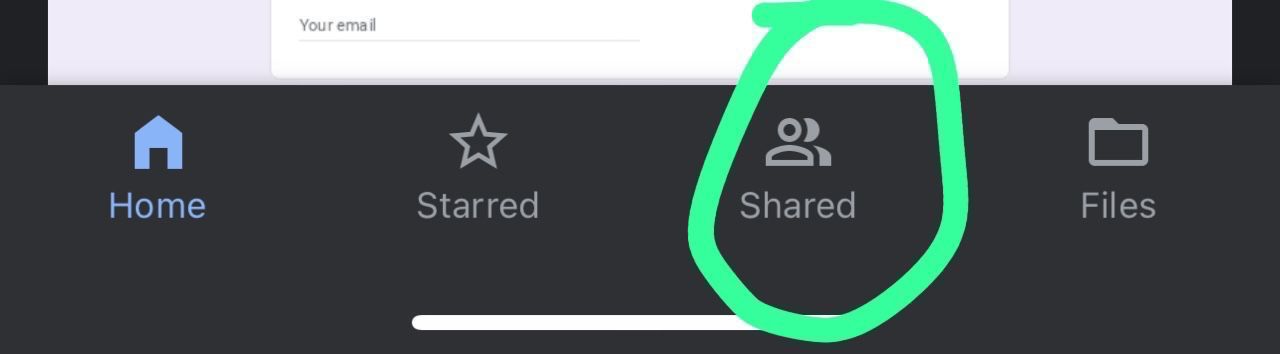
- For Quicker access, Add it to STARRED
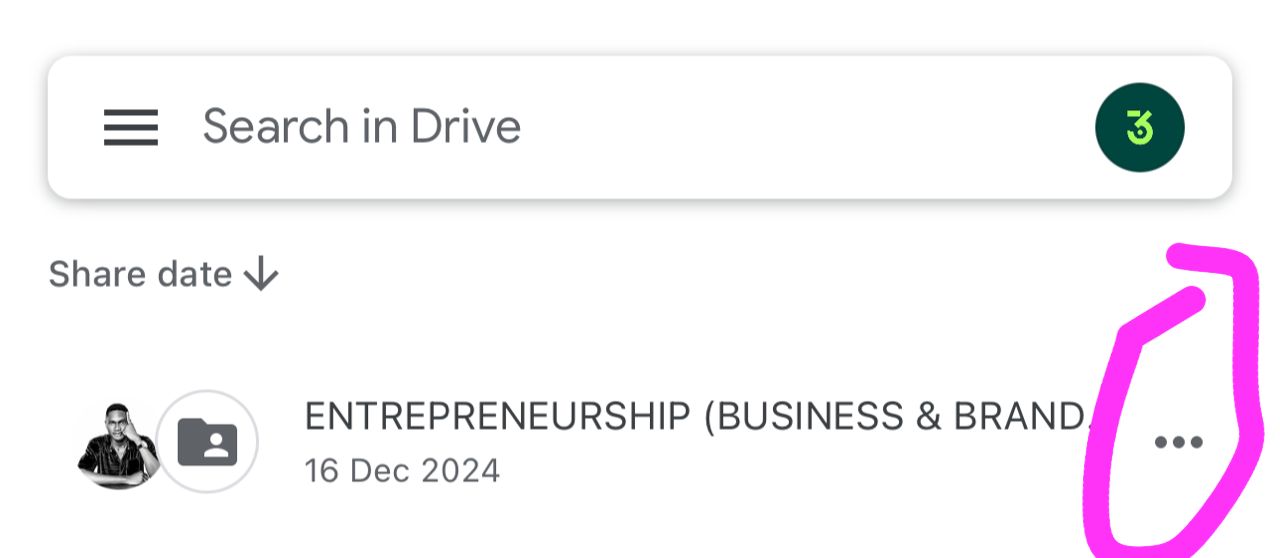
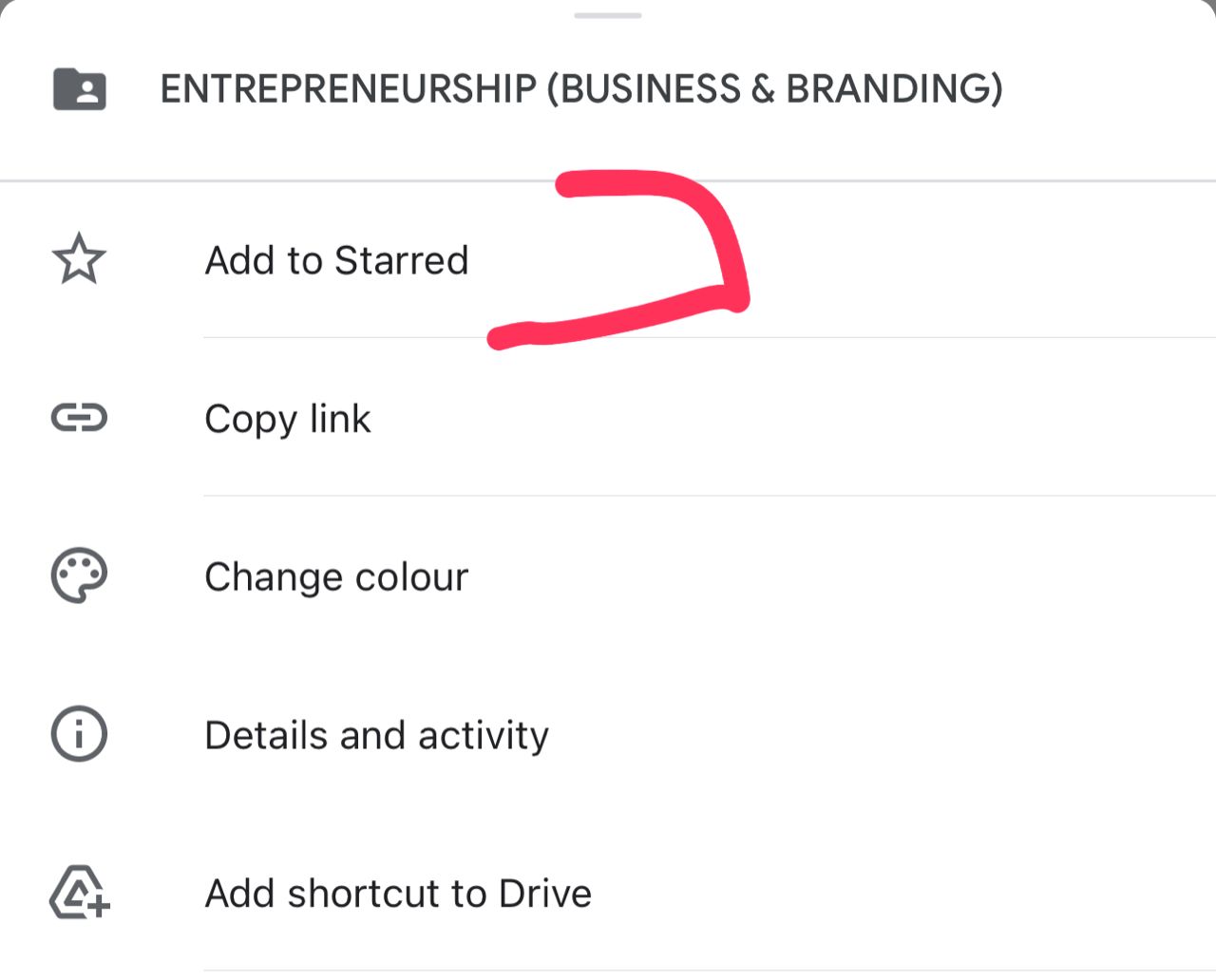
- Open your community folder to see the content.
- All lessons are in the folders 2023, 2024, 2025.
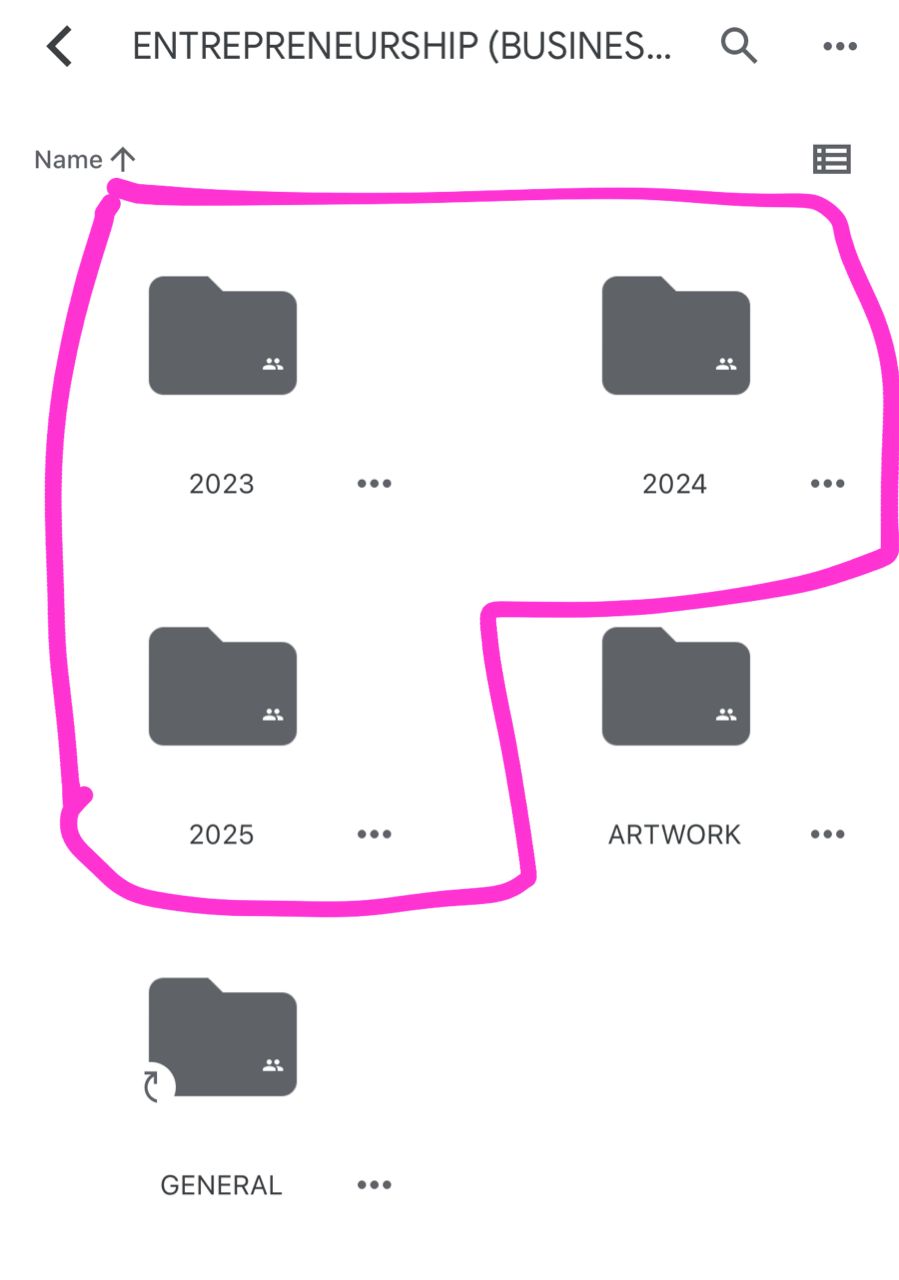
Q1 stands for January – March
Q2 stands for April to June.
Q3 stands for July to September.
Q4 stands for October to December.
GENERAL LESSONS
- Download & Open Google Drive.
- Go to Shared to find your community folder
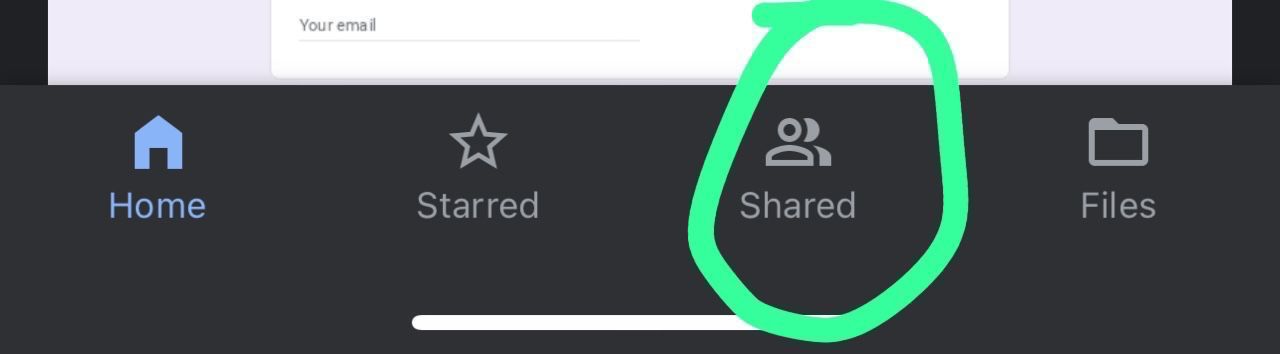
- For Quicker access, Add it to STARRED
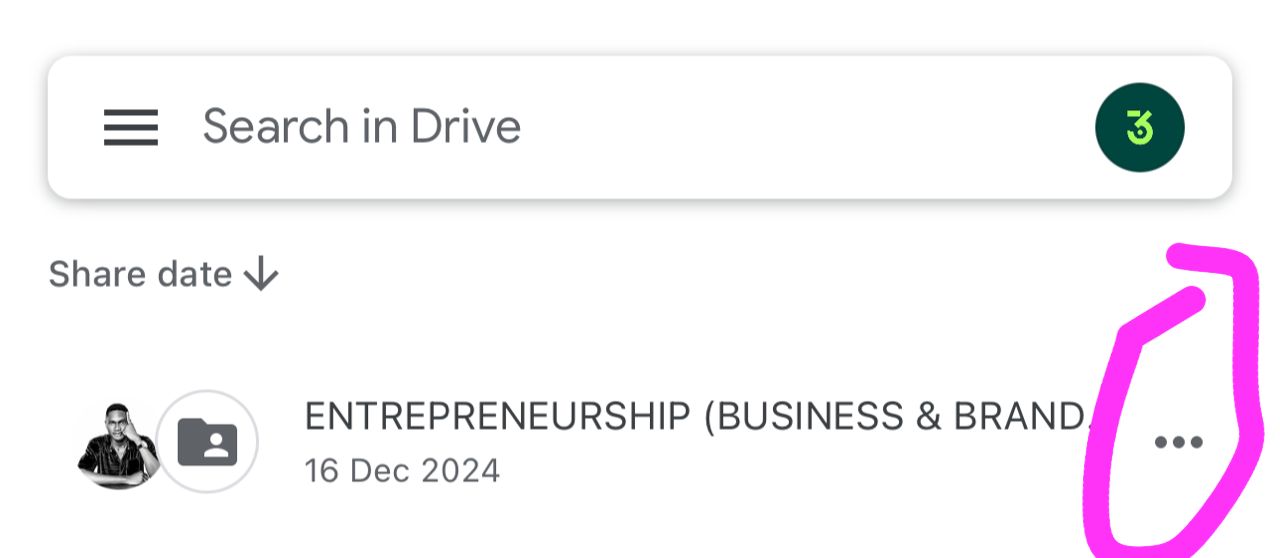
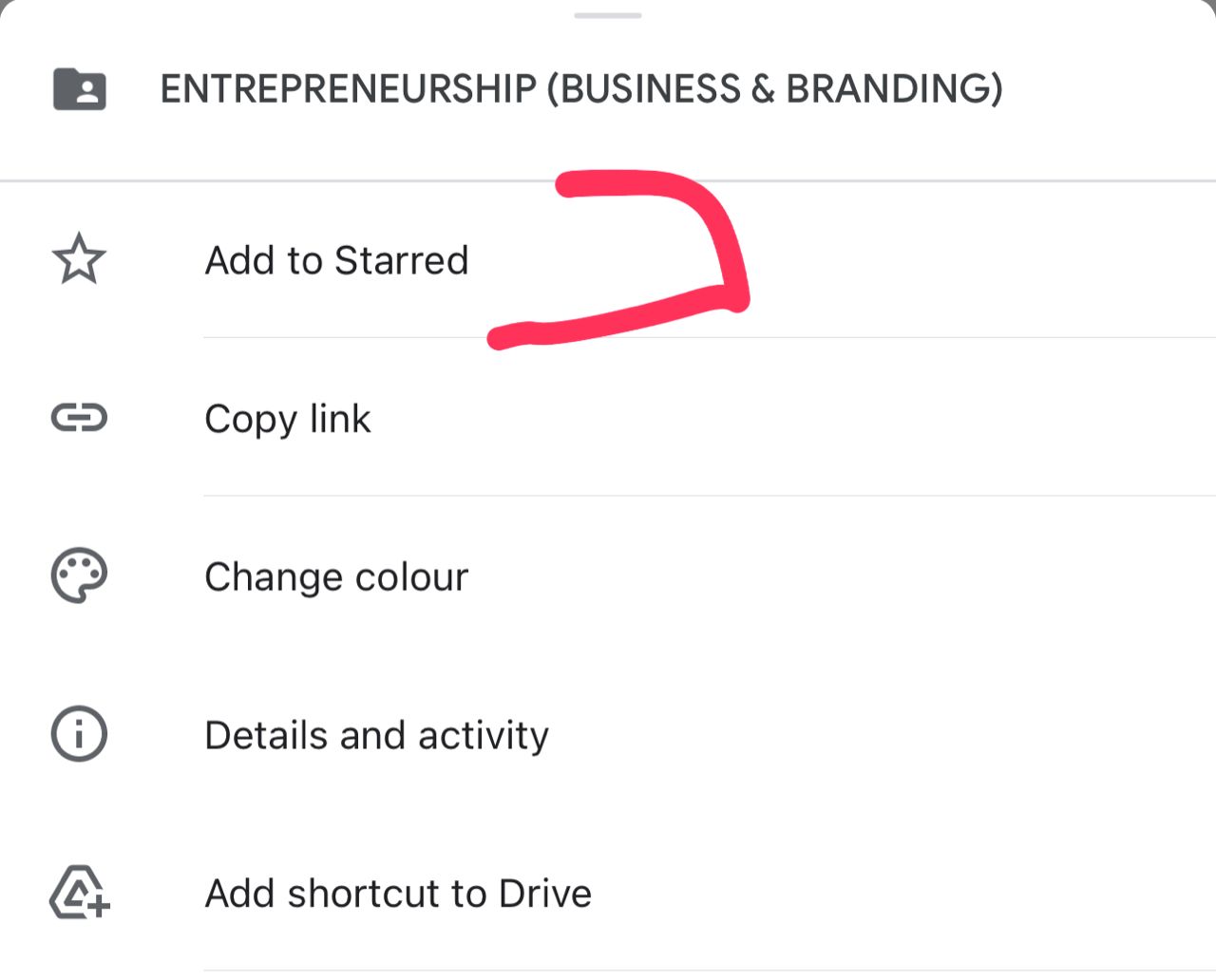
- Open your community folder.
- Click GENERAL

- Here you have access to resources available to every Billionaire@Cloudde.
- Click MAIN CLUB
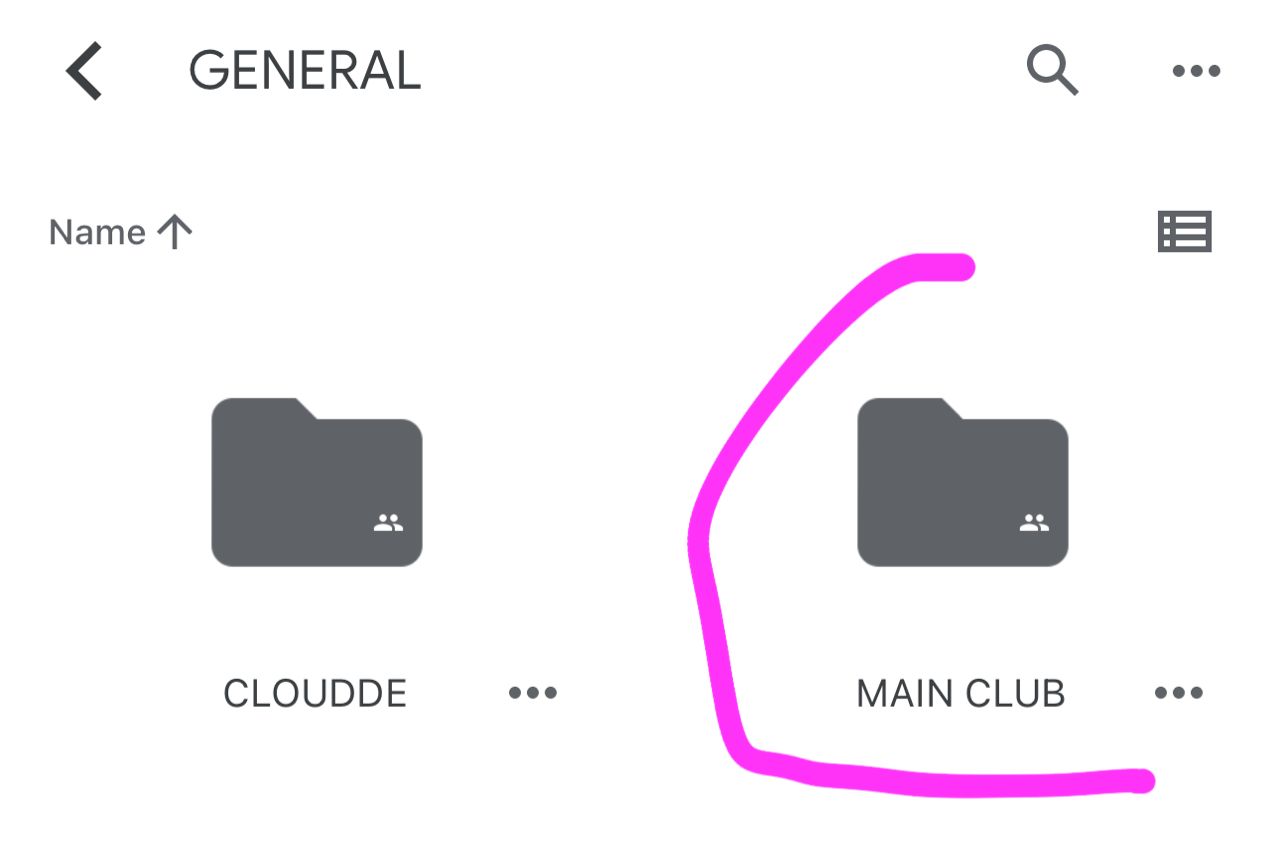
- Here you have access to a variety of resources including Trivia Games.
- Click “General Review and Preview”
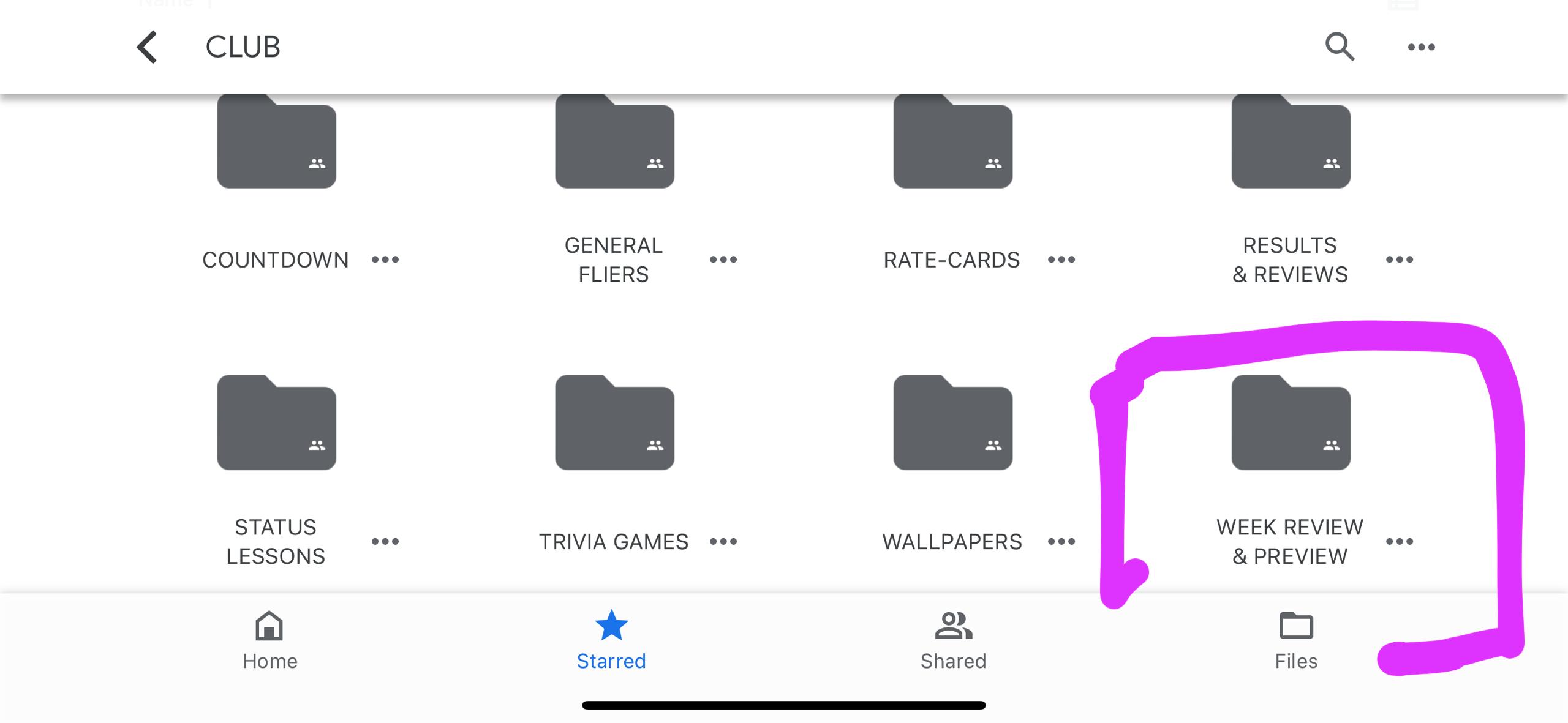
- Access to the previous lessons
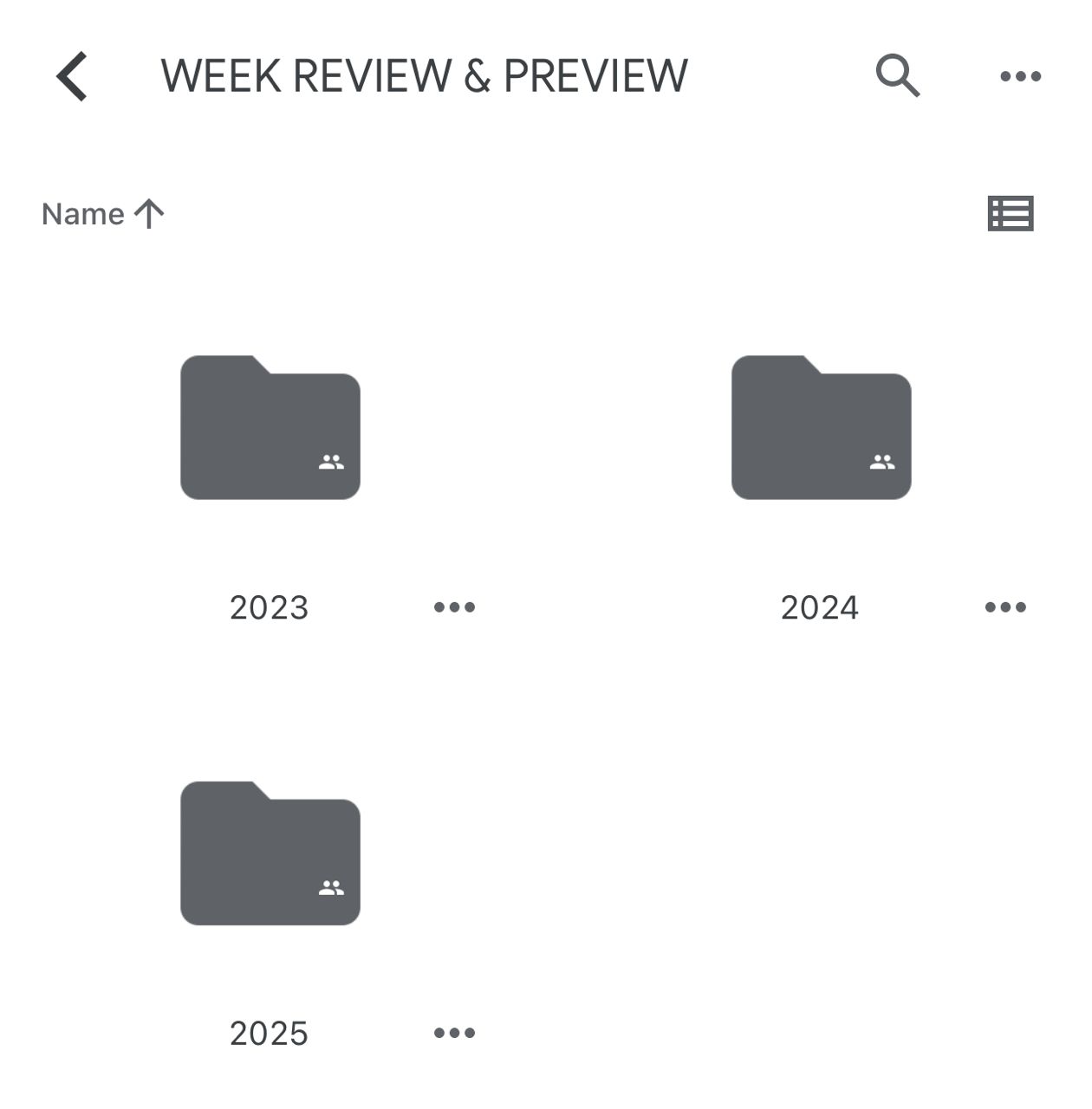
Q1 stands for January – March
Q2 stands for April to June.
Q3 stands for July to September.
Q4 stands for October to December.
What The Past Onboarders Say
“My new site is so much faster and easier to work with than my old site. I just choose the page, make the change.”

Leslie Alexander
Freelance React Developer
“Simply the best. Better than all the rest. I’d recommend this product to beginners and advanced users.”

Jacob Jones
Digital Marketer
“I cannot believe that I have got a brand new landing page after getting Omega. It was super easy to edit and publish.”

Jenny Wilson
Graphic Designer